How to collect and save data with DataPipe in OSF
Learn how to set up DataPipe to collect and save data in OSF, including creating an OSF project, linking it to DataPipe, configuring data collection, and saving data from an experiment hosted on GitHub.
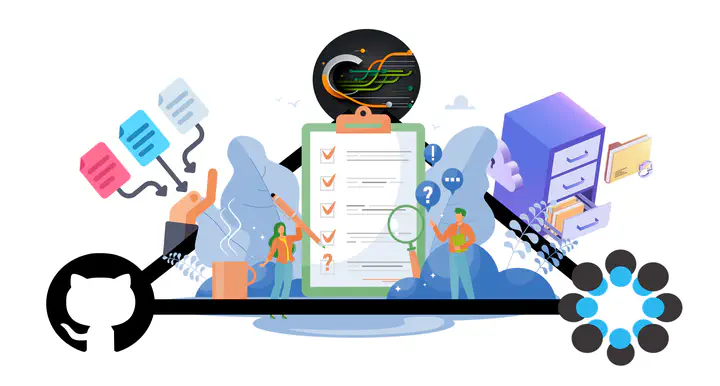
Hello there! 👋 Let’s learn how to set up DataPipe to collect and save data in OSF.
Lets start with some basics!
What is DataPipe?
DataPipe is a tool that allows you to collect and save data in OSF (Open Science Framework). It is designed to help researchers manage their data collection process efficiently, ensuring that data is stored securely and can be easily accessed for analysis.
How to set up DataPipe in OSF
-
Create an OSF Project: Start by creating a new project in OSF. This will be the container for your data and any related files. You can set up an account if you don’t have one already, quite easily!
- Go to the OSF homepage and log in or create an account. You can easily sign up through institutional access.
- Click on “Create New Project” and fill in the necessary details such as project title, description, and visibility settings. Choose “Germany - Frankfurt” as the server location; this is important for data privacy and compliance with regulations such as GDPR.DO NOT SET YOUR PROJECT AS PUBLIC as the data being saved will not be anonymized and may contain sensitive information.
-
Create OSF Token: You will need to create a token to grant DataPipe the necessary permissions to access your OSF project.
- Go to your OSF “Settings” tab and navigate to the “Personal Access Tokens” section.
- Click on “Create Token” and give it a name (e.g., “DataPipe Token”).
- Set the permissions for the token, ensuring it has access to read and write data in your project.
- Copy the generated token; you will need it later.
-
Link OSF to DataPipe: In DataPipe, you will need to link your OSF project using the token you created.
- Open DataPipe, click “Account” in the top-right corner and select “Settings”.
- Click on the “Set OSF Token” button and paste the token you copied earlier from OSF.
-
Create new experiment on DataPipe: Now that your OSF project is linked, you can create a new experiment in DataPipe.
- In the “My Experiments” DataPipe tab, click on the “Create New Experiment” button.
- Give the experiment a name - I recommend using the same name as your OSF project for consistency.
- Add the OSF project ID to the experiment settings. You can find the project ID in the URL of your OSF project (it is the alphanumeric string after osf.io/)
- Create a New OSF Data Component called “data”. This will create a folder - named “data” - in your OSF project where all the data collected will be saved.
- Again, choose “Germany - Frankfurt” as the server location for your DataPipe experiment.
-
Configure Data Collection: Once the experiment is set up on DataPipe, enable data collection on the “Status” section. You can optionally enable base64 data collection if you wish to encode any video, audio, or image files as strings. “Condition assignment” can also be enabled - this makes DataPipe loop through the conditions when it requests the data. When deciding whether these features are suitable, it’s best to consider how you will preprocess the data. It’s advised that you only enable the minimum needed as a security measure.
-
Save the data from the experiment hosted on GitHub: If you are using a GitHub repository to host your experiment, you can save the data collected by writing the following code within the experiment HTML file. Here is what that code might look like…
- Ensure you load the jsPsych DataPipe plugin, along with the rest of your plugins, within the head of the HTML script:
<script src="https://unpkg.com/@jspsych-contrib/plugin-pipe"></script>- After initializing your jsPsych timeline, to generate a random participant ID for your study, you can code the following:
// Initialize timeline var timeline = [] participant_ID = jsPsych.randomization.randomID(10)- This next bit of code should be called at the end of your experiment (albeit before running the timeline) to ensure that all data is saved to the OSF project, using the unique participant ID generated from the step above:
// Save data via DataPipe timeline.push({ type: jsPsychPipe, action: "save", experiment_id: "xxxxxxxxxx", // This in generated in the DataPipe interface filename: `${participant_ID}.csv`, data_string: () => jsPsych.data.get().csv(), })-
On the experiment created in DataPipe, there is an ‘Experiment ID’ field. This is the ID you need to add to the
experiment_idfield in the code above. -
The
filenamefield can be customized to include the participant ID or any other identifier you prefer. -
If publishing your experiment to GitHub, make sure the link is
‘https://[your username].github.io/[your repository name]’
or ‘https://[your username].github.io/[your repository name]/[name of experiment’s html file]’ if the html file for your experiment is named anything other than
'index.html'
-
Run Your Experiment: With everything set up, you can now run your experiment. DataPipe will automatically collect and save the data to your OSF project as specified.
Give it a try! If you’d like further clarification, the DataPipe website includes a useful outline.